How to use Ace Stream for Android 2024
Hello everyone, today I will guide you on how to use AceStream software to watch football with the highest quality.
In this article, I will guide everyone on how to use the software on the Windows version.
To download the software (for Windows), please access the following link https://download.acestream.media/products/acestream-full/win/latest
Video Tutorial :
After the download is complete, we will have the file: Ace_Stream_Media…, as shown in the image below…
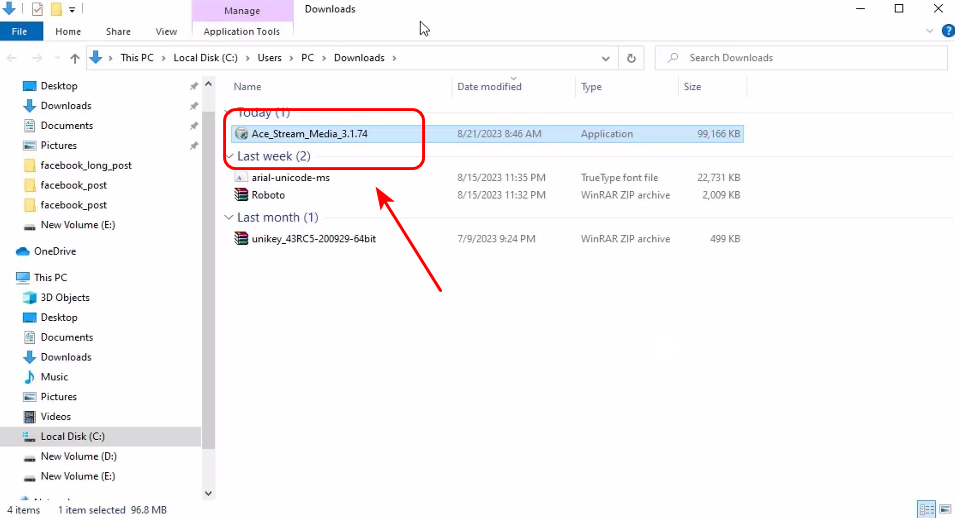
Next, you start the installation by double-clicking on the Ace_Stream_Media… file. Then, select I accept..
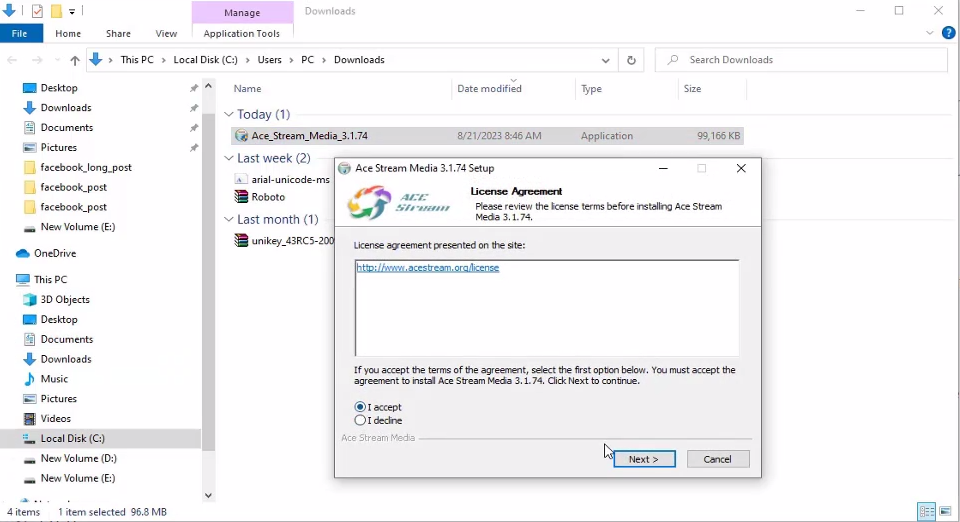
Press the ‘Next‘ button… and finally, click the ‘Finish‘ button, and you’re done!! After completing the installation process, the software will automatically create a shortcut on your Desktop. That’s it! We’ve completed the installation!
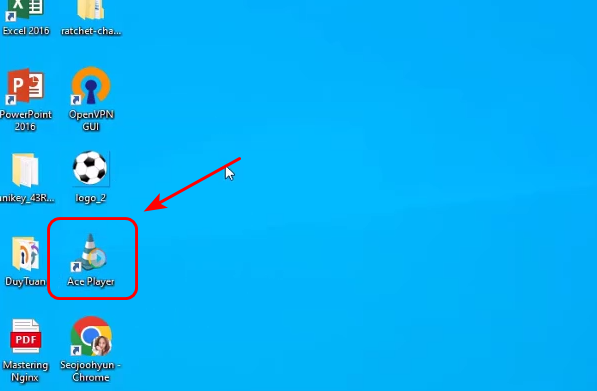
Finally, you need to find an Acestream link to watch live football matches. Acestream uses peer-to-peer (P2P) streaming technology. Therefore, you will get to watch matches with the best possible image quality.
Luckily, thanks to the existing technology platform, the website Footywelt.com continuously compiles Acestream links for you minute by minute during the match
After accessing the address https://footywelt.com, you choose a match that you want to get the link for (of course, not every match will have one)
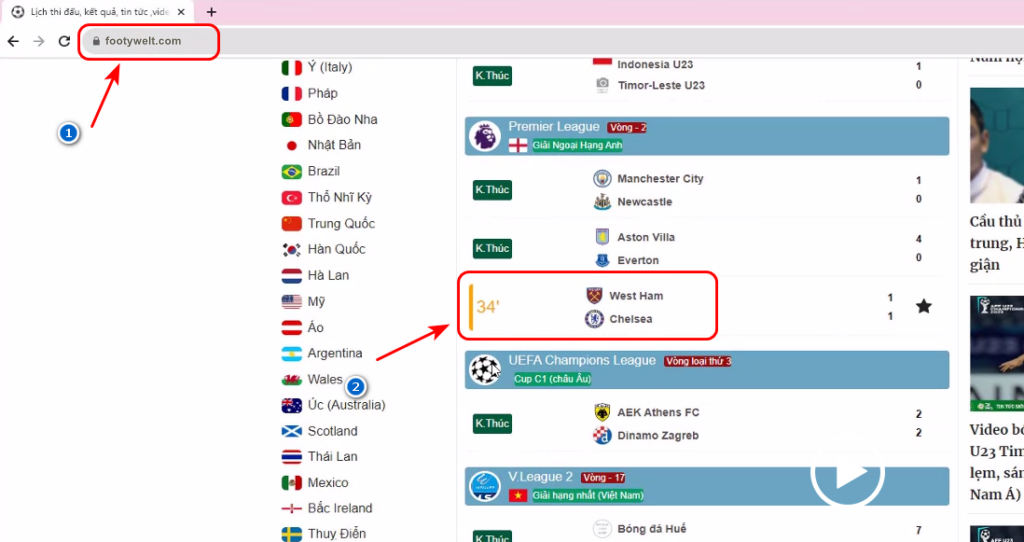
After accessing the match you prefer, scroll down to the ‘Acestream Link Full HD’ section. If the match has an AceStream link, we will provide it in the bottom part of this block. For example, as shown in the illustration below. (Of course, not every match will have one, mainly matches in popular tournaments attract viewers.)
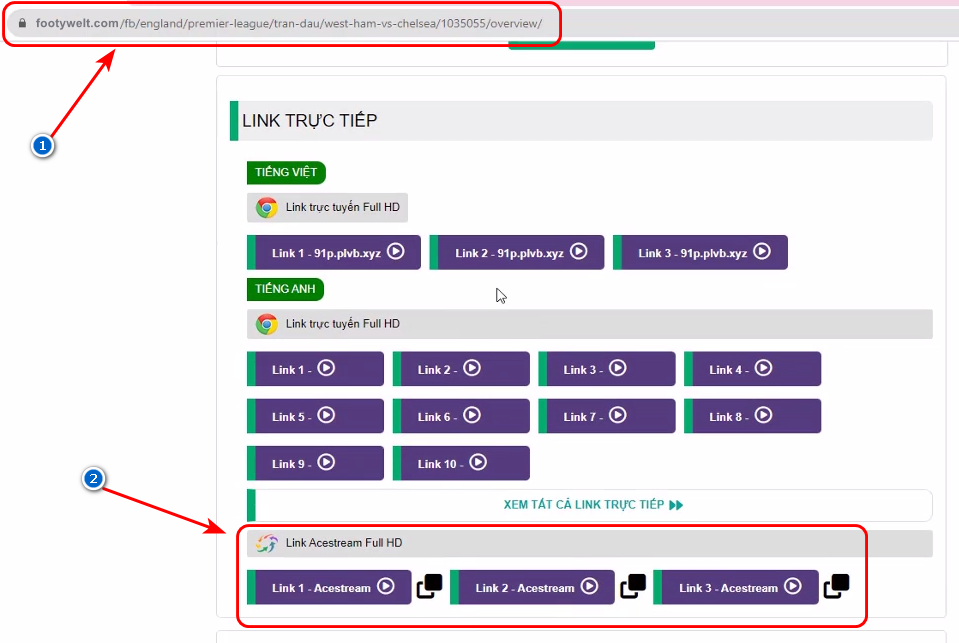
Next, please copy the Acestream link. Click on the ‘Copy‘ icon as shown in the first step, just like in the illustration below! If the copy is successful, you will see a notification box as shown in the second step.
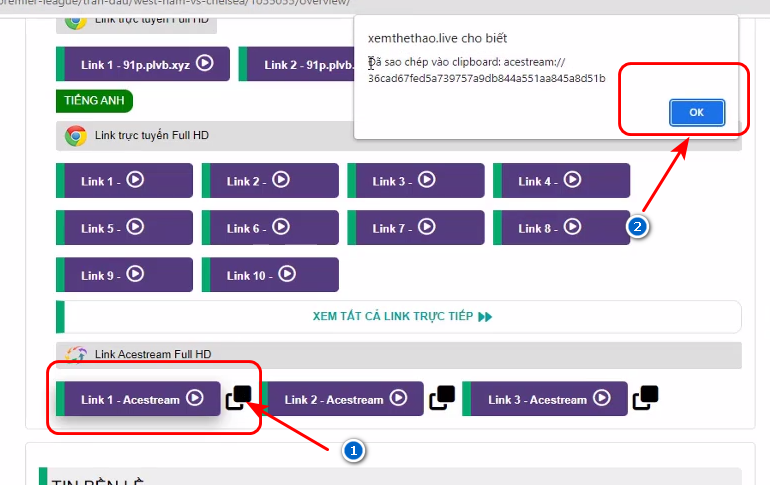
After copying, open the Ace Player shortcut. Next, go to ‘Media‘ >> ‘Open Ace Stream Content ID…
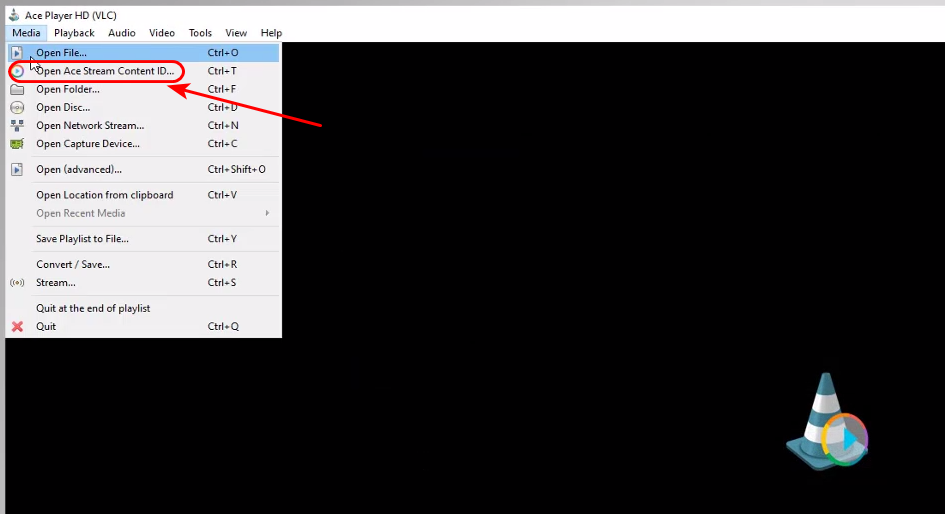
Please paste the copied link into the box as shown below… Then, press the ‘Play‘ button to start the viewing process!
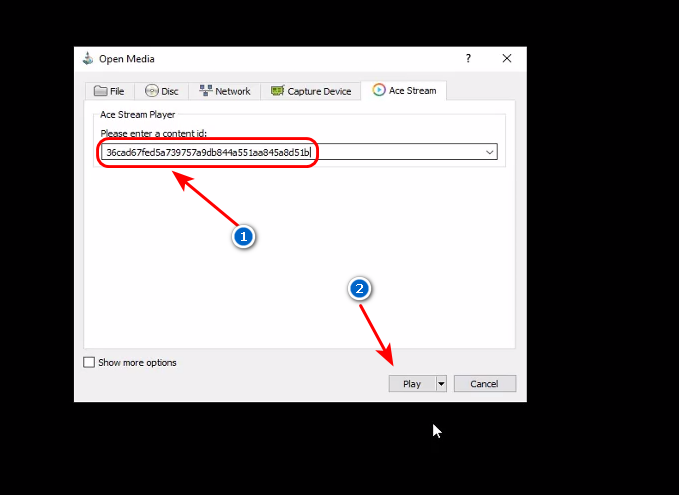
Wait for a moment after the download is complete; it will display the live video for you.

For easier online streaming through Ace Stream, during the installation process, it will prompt you to install the Ace Script extension on Chrome/Edge. If it doesn’t, you can search for the Ace Script keyword on Google to access the installation page on Chrome Extensions. Next, click the “Add to Chrome” button to proceed with the installation.
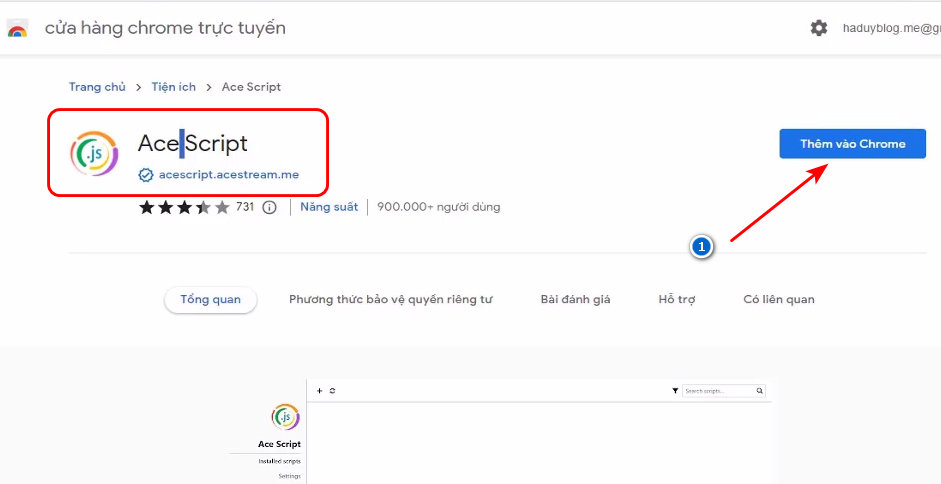
And after you have successfully installed this extension, you can use this tool very conveniently.
After entering the section with the Ace Stream link, all you need to do is click on the link, and it will automatically open the software and establish an online connection for you instantly.
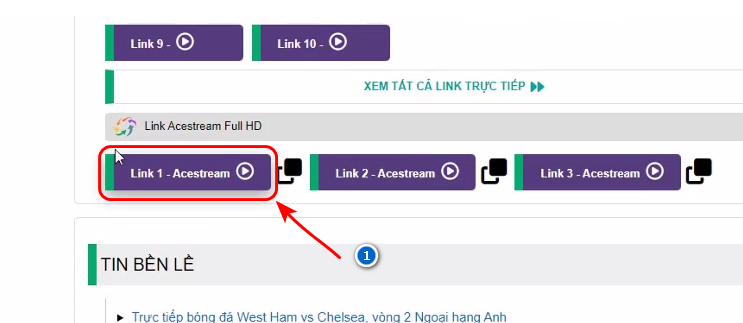
After clicking, the software will automatically open, and you just need to confirm by clicking the OK button!
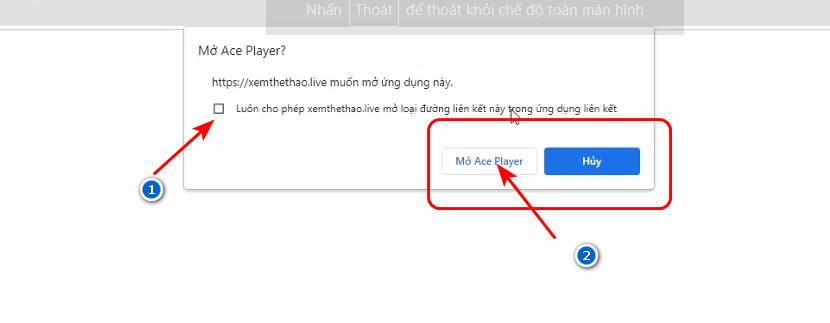
In summary, you have now been guided through the installation and usage of Ace Stream software to watch live football matches from around the world such as the English Premier League, La Liga, Bundesliga, Serie A, and Ligue 1… Wishing you all a lot of enjoyment, and please continue to support the website Footywelt.com!
Thanks for your supports
